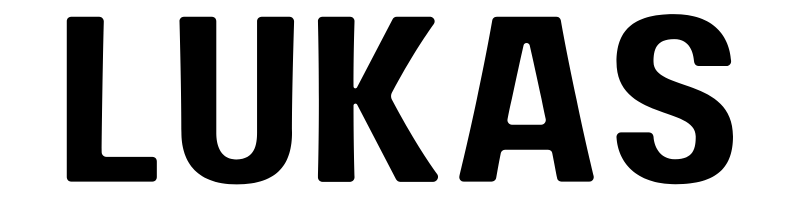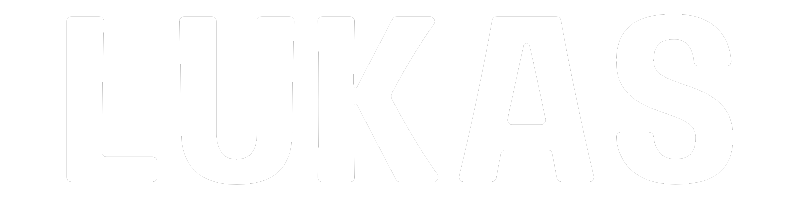When we think about cleaning the computer, we often have in mind the question of cleaning junk and useless files or deactivating or even uninstalling programs that launch at startup, to name just these examples. But when it comes to actual cleaning, it is rare that we really get down to it and we often just keep the screen clean. But a device that lasts a long time requires a few good habits as well as a little maintenance, already because the computer is dirtier than we think, but also because our devices always work better if they are dusted and clean. Cleaning your PC or laptop limits the risk of slowing down over time. The good news is that you can do cleaning without buying a special cleaning kit from the store. Here’s how to clean your computer without damaging it with what you already have at home.
1) Don’t neglect dusting
Before proceeding, make sure to turn off and unplug the device. Also do a good dusting using a lint-free cloth. Avoid paper towels or tissues that could scratch the monitor. A good technique is to use a hair dryer (cold air) by blowing the air from the side to gently dislodge small dust. No more need for a compressed air bomb with this troubleshooting tip! However, a brush can be useful for the corners of the fan, for example.
2) To remove dirt between the keys
Use the adhesive part of the post-it to reach the dirt lodged between the keys.
4) Baby wipes on the computer keyboard
Shake the keyboard a little to remove the crumbs and dust under the keys, then wipe the entire keyboard with a baby wipe, not forgetting the keys, to remove the grease and various dirt found there.

5) Mouthwash for the glass screen
You don’t have any window products and don’t want to do any preparation? So, turn to a strong mouthwash with alcohol to clean glass screens (computer, television, etc.), but avoid this solution for an LCD screen (alcohol could damage the material).
6) Get a cleaner keyboard with nail polish remover
Use an old toothbrush dampened with a little nail polish remover to scrub over the keys. If you know how to take them off and put them back on, you can also use a dry toothbrush to thoroughly scrub the fingerboard and the area underneath.
7) Rubbing alcohol
If you don’t have nail polish remover, you can use rubbing alcohol with no problem. He cleans, disinfects and sanitizes the keyboard. You can soak a cotton swab with it and pass it over the keys as well as between them. You can then use a lint-free cloth to dry the keyboard.

8) Get out your good old bottle of white vinegar
You can use a solution of equal parts vinegar and water for cleaning, but never spray this mixture directly on the device. Put some on a cloth and rub. If you are using a mouse, lightly dampen a cloth to clean the ball (if there is one) then wipe the mouse itself with a cloth. A cotton swab can be used to get through small gaps.
For a clean keyboard, vinegar can also be useful! Cover a round-edged knife with a microfiber eyeglass cloth and soak it with vinegar. It has to be damp, not wet ! Use this to move between keys.