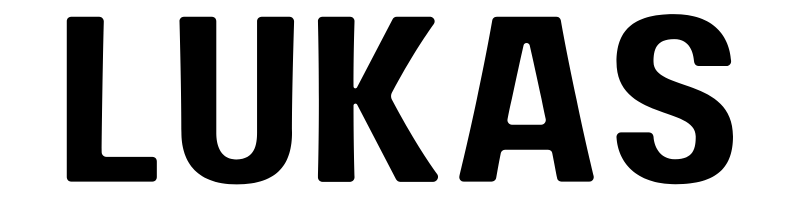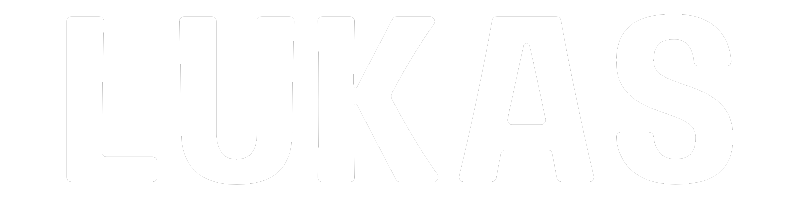If you take your cell phone with you despite your legendary clumsiness, it may end up at the bottom of the toilet. The more airheaded can also sometimes forget it in a pocket before putting it in the machine or accidentally drop it in a sink or a puddle. The touch screen can then start flashing like a Christmas garland (minus the festive atmosphere), internal damage is never far away and malfunctions can quickly manifest themselves. To save a phone that has fallen into water and ensure that it restarts without causing further damage, fortunately there are tips, but also actions to avoid (sometimes very common!). With all this, you are guaranteed not to damage it.
After moving your phone away from the water source, do not try to turn it on or charge it. This could cause a short circuit and cause even more lasting damage to your phone. Therefore prefer turn it off immediately. Then follow these steps:
How to react when your phone has fallen into the water?
1) Moisture can reach the electronic parts inside the phone itself, causing the device to shut down. It is therefore important not to rush things and to give it time to dry. To help him, remove all removable parts of the phone (shell, battery if possible, memory card, SIM card, etc.). This will help any trapped water to escape.
2) Briefly rinse your mobile with clean water if it has been in contact with salt or dirty water. This will not make it any more wet than it already is and will eliminate any residue that could be deposited inside the appliance during drying. After this, shake it to remove as much water as possible.
3) Of course, wipe up any visible water from the outside to prevent it from sneaking inside. To do this, use a cloth lint-free. Don’t forget the gaps (micro USB socket, headphone socket, etc.).

4) Now put your phone to dry in the open air. To help the drying process, you can put the phone in a container with moisture-absorbing sachets (obtained from shoe boxes). You can also use a fan on cold air to help the water evaporate faster.
5) Let your mobile phone dry for at least 24 hours. Ideally, wait 48 to 72 hours to be on the safe side. The hardest part is the waiting, but this guarantees you will find a working phone. After that, you can turn it back on.
If nothing helps, try charging it or changing the battery. If necessary, try to synchronize your phone with your computer to recover your data and keep your SIM and SD cards which contain valuable data. Another tip, download the Fix My Speakers application which generates sound waves to eject water from the phone and find intact speakers or use this YouTube video if you are on iPhone.
Tips to avoid for a wet phone
Rice to save your wet phone: the wrong idea
We hear a lot about putting your phone in raw rice to absorb the water. However, this tip is often discouraged today in many respects. Already, most cell phones cannot be disassembled and have few cracks. As a result, the rice will have no access to the internal components and as such will not have no effectiveness on the absorption of residual humidity. The Gazelle site had also tested several absorbents (cat litter, couscous, etc.) and discovered that rice was the least effective. Worse still, rice contains starch or may come in small pieces that can find their way into the device and damage internal circuits and installations.

In general, it is better to avoid using any material that can leave fibers and particles (towel, cotton, paper towels, etc.) to dry your wet smartphone.
Drying, heating or freezing your phone that has fallen into water: a big NO
Forget the hairdryer (even on cold air), the full sun, the radiator or even the microwave. The heat actually weakens electronic components of the mobile and may even melt certain parts. As for the trick of putting your phone in a towel and freezing it, it is not no more useful. In fact, it just puts the water in a solid state during freezing. However, once removed from the freezer and defrosted, your phone will be as moist as before!
Pressing buttons: avoid
We are tempted to turn on the phone, but also to press the buttons. However, this only aggravates the situation, risking putting water in contact with elements which had not previously been in contact. So, even if it lets off steam, no need to tap all the buttons. You would do more harm than good…
No need to lie to claim the warranty
You haven’t managed to save your phone that fell into the water and want to use the warranty? Tempted to overlook the reasons for the sudden device malfunction? However, when it is made, your phone receives an immersion sensor which changes color on contact with water, indicating accidental oxidation. If your contract does not cover this type of problem, this will be grounds for breach of warranty. In short, there is no point in lying: the technicians who are responsible for the repair will see it immediately.
In the future, consider opting for a waterproof device…