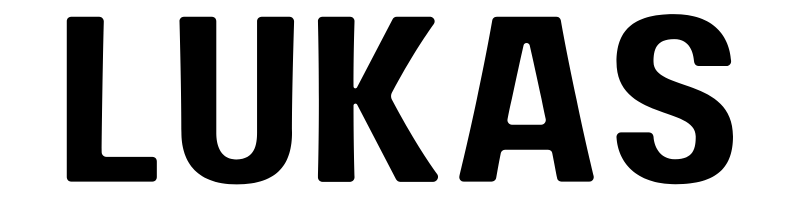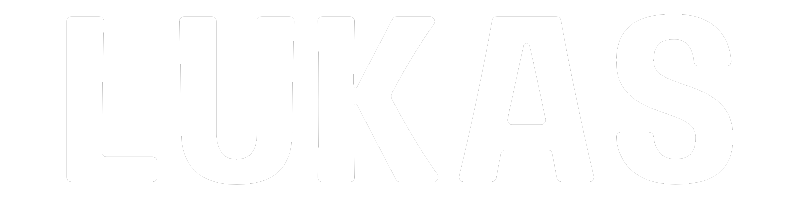Cleaning your computer screen may seem like a simple task, but if done incorrectly, it can cause permanent damage to the screen (scratches, display problems, marks, premature wear, etc.). However, when you can no longer see anything behind stubborn stains, unidentified dirt and other dust, it’s difficult to put off washing until later! So, how do you clean a computer screen without damaging it? In this article, we will review the most common mistakes people make when cleaning their computer screen, as well as good practices and ecological and economical maintenance products to adopt to ensure its longevity and keep it always clean. With these tips and tricks, you will definitely master the art of cleaning and never neglect it again!
Whether it is a desktop computer or a laptop, and a touch screen or classic, you will definitely find all the good advice here for a successful interview. These tips will also work for a television with an LCD screen.
1) Mistakes to avoid when cleaning your computer screen properly
Cleaning products containing harsh ingredients such as ammonia, acetone or window cleaner can damage the surface of the screen and cause scratches in addition to damaging its anti-reflective layer. Therefore prefer to use gentle products specially designed for computer screens. Also avoid using paper towels or rough cloths or an abrasive sponge or rough cloths which can also scratch the surface of the screen. As for tissues or toilet paper, they tend to tear or lint, which can damage the tile.
Furthermore, be sure to do not spray cleaning fluid directly on the screen. This may cause liquid to enter the screen and cause permanent damage to its components. It is therefore best to spray the liquid onto a microfiber cloth.
Also be careful to do not press too hard on the screendo not dry clean it and do not scratch the stains. Excessive pressure can indeed cause damage, especially to touch screens, which are easily subject to scratches. Finally, avoid cleaning the screen when it is hot, as you risk leaving marks. The product may indeed evaporate too quickly.
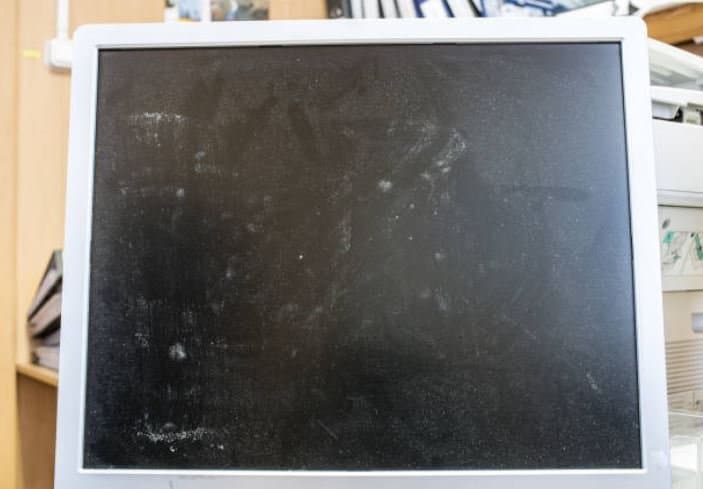
2) Equip yourself with the appropriate cleaning equipment
To clean the PC screen without damaging or scratching it, it is essential to use suitable equipment. First of all, do not hesitate to use two soft cloths to first clean (by moistening the first soft cloth very slightly), then dry (with a second dry cloth). Here you can decide whether to opt for a quality microfiber cloth or cotton cloth. It is especially important to use clean, lint-free cloths for optimal cleaning.
Regarding the cleaning product to use, swap the cleaning solution and other unfriendly commercial cleaning wipes for white vinegar diluted in water. You will thus have an economical and quickly ready-to-use cleaner for your screen. It can also be used for the mouse and keyboard. To do this, lightly dampen your cloth, then pour a few drops of vinegar on top. If, however, you decide to opt for the chemical-based solution from the store, check the label carefully to ensure that it bears the correct label. mention “Adapted to computer screens”.
3) How to clean a computer screen: the right move
To clean this fragile surface, you must follow precise steps, both for your safety and to preserve the life of your computer equipment. So start with turn off your computer (or TV) and let it cool down a moment if necessary. Then wipe a clean, dry soft cloth over the entire surface. If you notice stubborn dirt, dust or marks, dampen your cloth a little as explained earlier. Above all, have a light handbecause the goal is obviously not to wet the screen! Furthermore, do not scratch too hard to avoid permanently damaging the screen and affecting its display quality.

For streak-free cleaning, make circular movements from the center outwards. Finally, dry it carefully with a dry cloth. Once completely dry, you can restart your installation without risk. Please note that the steps and methods are the same for a touch screen. It will just take do them more frequently to eliminate fingerprints and stains, which are more numerous and repeated on this very often handled surface.
4) What if a stain resists?
Against stubborn stains, we can occasionally use isopropyl alcohol. Pour a few drops onto a clean soft cloth and gently rub the stain using circular motions. The marks will disappear effortlessly thanks to this product!
5) Clean the computer screen regularly: a good habit to get into
Regularly cleaning the screen and various components of a computer is essential. This makes it possible to prevent dust from settling inside these devices. Enough to keep electronic devices fast, efficient and pleasant to use, particularly with regard to the screen where the cleanliness ensures good visual comfort. Furthermore, it is well known: it is better to carry out small, regular cleanings than a long, tedious scrubbing!
For cleaning the phone and its screen, find our dedicated advice here.