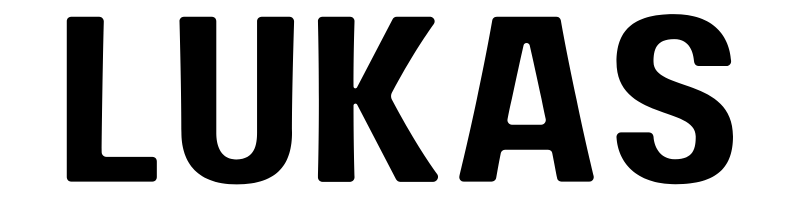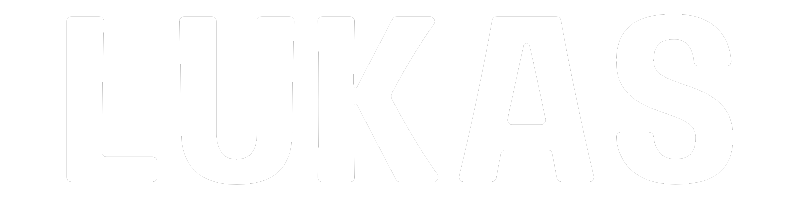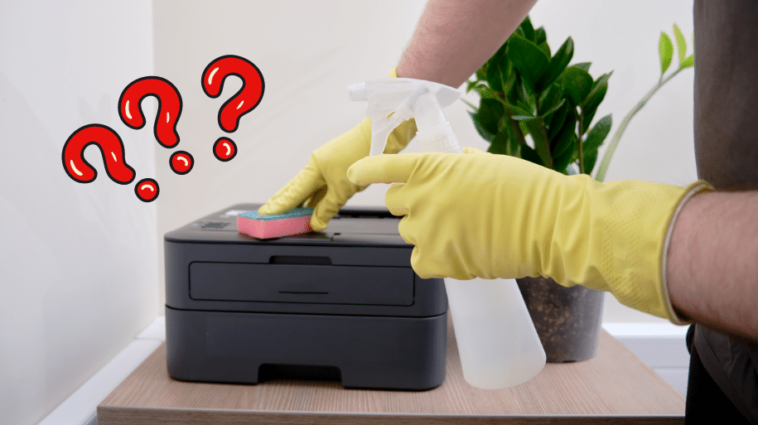Whether in business or at home, having a printer is always of great use. However, this device may tend to die prematurely if it is not maintained regularly. In addition to the problems of cartridges drying too quickly, there are printing problems as well as unexpected breakdowns. Whether you use it occasionally or regularly, find out how to clean your printer and take care of this electronic device easily for an improved lifespan.
Our advice applies to all types of printers. To clean a laser printer more specifically, you can find methods on this page.
Use cleaning options provided by the manufacturer

It is possible to carry out cleaning from the printer program (using the user manual provided by the manufacturer) or the “devices and printers” menu on the computer. Please note, however, that the cleaning options integrated into the device consume a little ink. Be careful not to overuse it so as not to reduce the usage time of your cartridges. With these options, you will be able to:
Clean the printer print heads
Are your prints leaving white lines, your document comes out blank or the black ink is too pale? In this case, clean the print heads.
Maintaining the device nozzles
Clearing the nozzles is essential, because the ink tends to dry and clog them, especially if the printer is not used for a while. This makes documents look bland and riddled with blank spaces or garbled letters. So run a nozzle check (this may start printing multiple pages automatically, don’t worry if this happens). To avoid it, also consider print a test page when cleaning to preserve the humidity of this component.
Realign the printheads
If the lines are not straight when printing or you see scratches, correct the skew by changing the alignment of the print heads.
Clean the printer manually
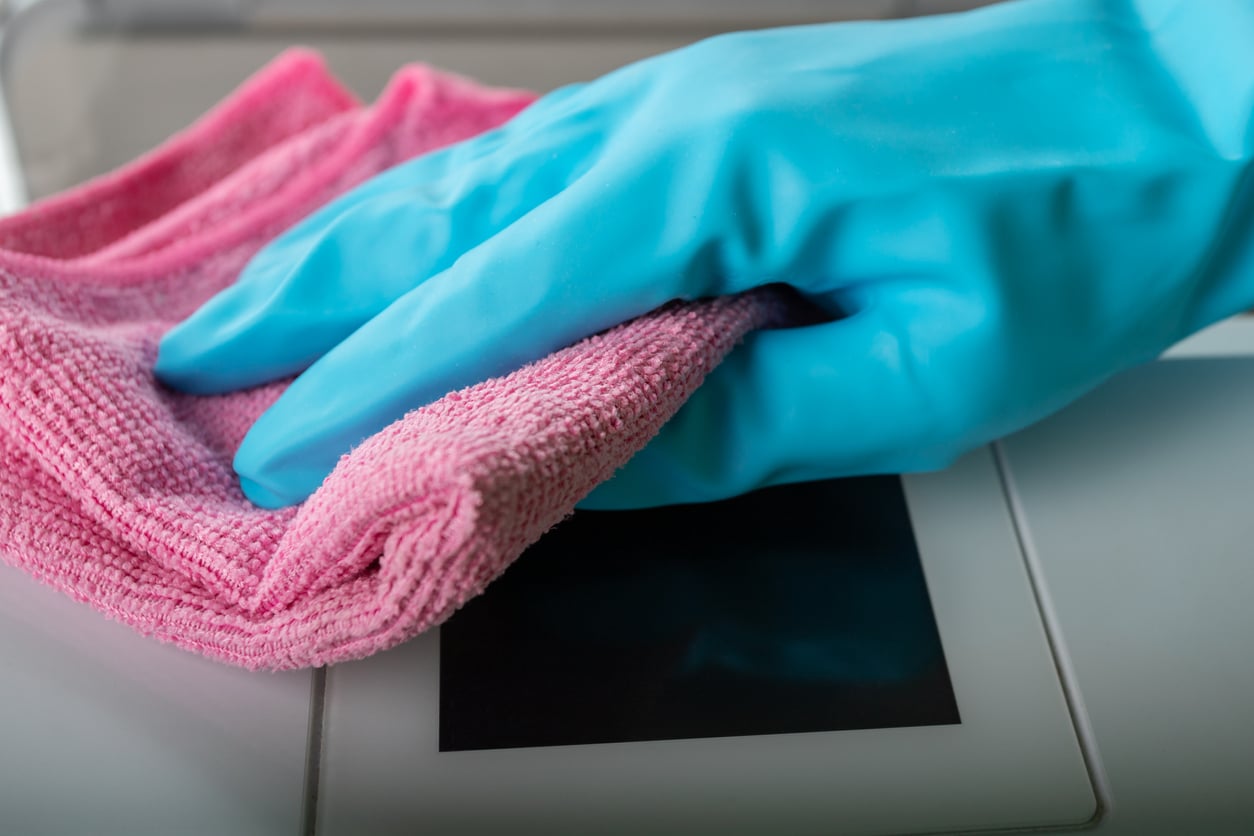
Sometimes cleaning using printer programs is not enough. In this case, the manual cleaning can help unblock the situation. If you do not have access to the print heads, you will need to return the device to service. Otherwise, you can refer to the user manual to find out if your heads are removable or integrated into the ink cartridge, and therefore how to carry out cleaning depending on the case.
Moreover, approximately every two monthsyou can also clean all accessible parts and the different compartments with a soft, lint-free cloth (microfiber cloth type) or a soft sponge. However, do not use water or detergent. They could in fact damage the printer or cause electric shock. So be content withremove dust and debris. You’ll see, it’s very easy!
Final advice for the road…
-Si possible, avoid using generic cartridges (from a different brand than that of your printer), as this can damage the printer more quickly.
-To avoid damaging your device and drying out the print heads, do not place the printer towards a heat source (radiator, sun, etc.). Also, do not put it in a humid place, which could damage the paper and the components of your printing equipment.