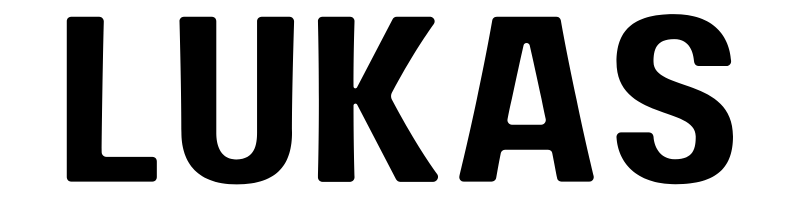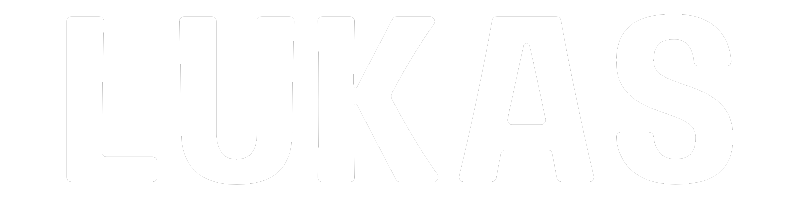Even if you wipe your screens with a cloth from time to time, dust inevitably appears. And as if that were not enough, it is often accompanied by fingerprints and stains of unknown origin (and perhaps it is better to keep it that way). To remove these traces, it is obvious that it is preferable to use something which does not pose a risk to the electronic equipment to be cleaned and which will not damage it. (given the price, it is indeed better to be careful).
It is of course possible to buy a special cleaner at the store, but it is always nice to make your own products to save some money along the way and that is what you are proposing in this article.
What you need:
- A microfiber cloth used for this purpose only (as we told you in a previous article, a microfiber cloth is still the best way to clean a screen)
- A small spray bottle
- White vinegar
- Distilled water (unlike tap or bottled water, it does not contain minerals and therefore leaves no residue
The steps:
1) Wipe the cloth over the screen to remove as much dust and dirt as possible.
2) In your spray bottle, mix equal parts white vinegar and distilled water.
3) Spray this solution directly on the cloth (rather than on the screen otherwise it might drip).

4) Gently rub the screen. White vinegar really helps dissolve stains.


BEFORE/AFTER:

Source