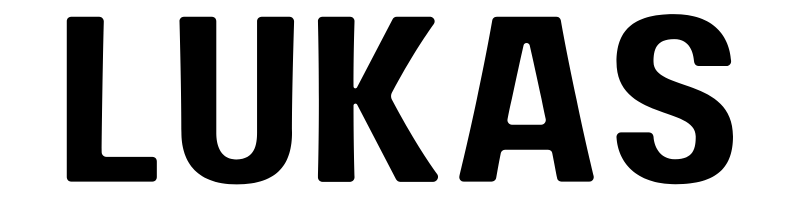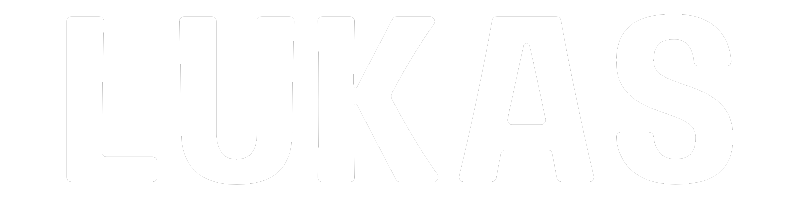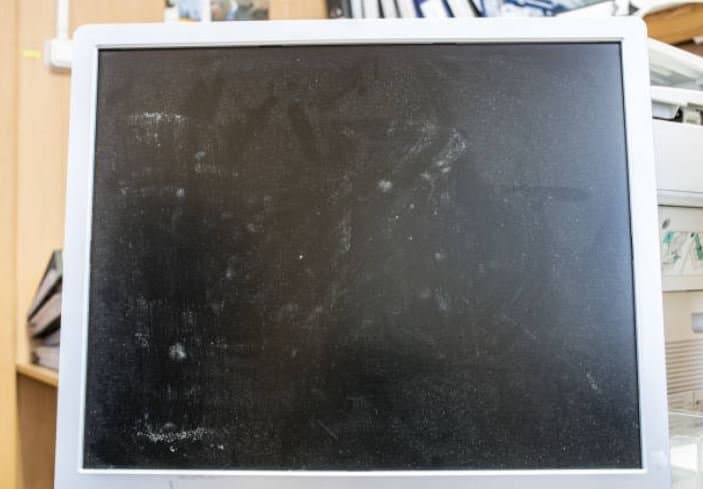Dust lodges on our screens at high speed! In fact, cleaning from time to time doesn’t hurt as long as you do it well. And for that, no need for polluting wipes! All you need is this tip which costs next to nothing and which works wonders to get your screen back to like new and continue to explore the immensity of possibilities offered by the internet and technologies. Here are a tech-savvy grandmother’s tips for cleaning your computer screen. Here, there is no need for expensive cleaning kits or cleaning products containing harmful and harsh chemicals. No more fingerprints, sneeze stains and dirt!
What you need to clean the computer screen:
- Eau
- White vinegar
- Cotton (in balls or better yet: in discs)
Clean computer screen step by step:
1) Prepare your mixture of water and white vinegar. To do this, you need two doses of water and one dose of vinegar.
2) Then soak your cotton with your solution. Then, wring it out so that it has the right amount of product. So it won’t drip onto your device.
3) Pass your cotton on your screen using gentle movements so as not to damage it. We do not want to replace impurities with scratches!
4) Use a soft dry cloth to dry the entire surface.
You can do this once a week on your Mac or PC screen for regular maintenance. Of course, turn off your electronic devices before proceeding with this very effective cleaning. Also remember to use a lint-free microfiber cloth against dirt! A clean cloth will gradually remove dust from laptops or televisions equipped with an LCD screen.
Source
Related articles: